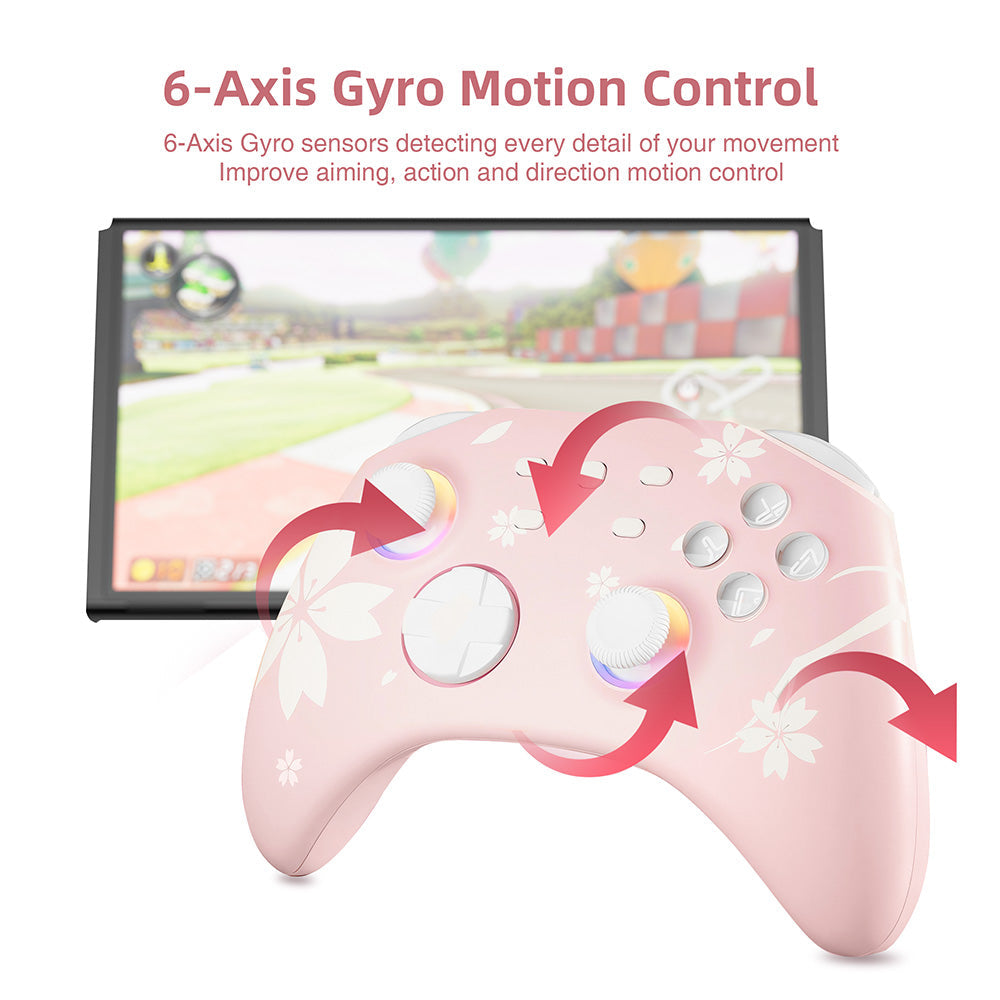Shop1104056958 Store
Pro Wireless Controller
Pro Wireless Controller
Couldn't load pickup availability
Pink Pro Controller for Multi-Platform
This Wireless Pro Controller is compatible with Nintendo Switch, Lite, OLED, Windows PC, Steam, and Steam Deck, offering both wireless and wired connectivity options. It can also connect wirelessly with iOS devices (version 13.4 and above) and Android devices (version 10.0 and above). It is an excellent choice for games such as Genshin Impact, Fortnite, Zelda, Mario Kart, and more.

Turbo Function & Macro Definition
This switch controller offers three adjustable turbo speeds, capable of automatically pressing or shooting 5, 15, or 25 shots per second. With a single click, you can easily turn it on and off, saving your thumb and finger from constant button pressing. The switch remote controllers also include four additional customizable back buttons, allowing you to tailor your gameplay. You can assign any complex operation to an M button for added convenience.

3.5mm Audio Jack & RGB lighting Mode
The 3.5mm stereo headphone port supports audio and chat functions through the controller's wired connection with the console. The ABXY buttons feature an LED backlight and the joystick has four RGB lighting modes to enhance the gaming atmosphere.

Motion Control & 4 Adjustable Vibration Levels
The 6-Axis Gyro motion sensors enhance precision for accurate movement controls, significantly improving motion aiming and turning performance. The wireless controller also features dual motors with four levels of adjustable vibration intensity for a customizable experience.

Home Button Remote Wake-Up & 600mAh Battery
Press the Home button to automatically connect and remotely awaken the NS console from sleep mode. The built-in 600mAh rechargeable battery provides 18 hours of gameplay on a single charge. A USB C-to-A cable is included.

Unique Cherry Blossom & Ergonomic Design
Elegantly designed wireless pro controller adorned with cherry blossom flowers. Crafted from high-quality, non-slip ABS material and featuring an ergonomic grip, it offers a comfortable hold and ideal weight balance for prolonged gameplay.

For Switch:
1. Wireless Connection: press the ¡°SYNC¡± button for 5 seconds, all 4LEDs flash quickly
2. Wired Connection: by USB charging cable
For Windows PC:
1. Wireless Connection: Press the ¡° Sync ¡± and ¡° X ¡± buttons together for 3 seconds, LED1 and LED4 flash
2. Wired Connection: by USB charging cable
For Steam:
1. Wireless Connection: Press the ¡° Sync ¡± button, 4LEDs flash in turn
2. Wired Connection: Press down the right joystick vertically and connect the controller to the computer with the USB cable, LED1 steady light
For Android:
Only Wireless Connection: Press the ¡° Sync " and ¡° Y ¡± buttons together for 3 seconds, LED 2 and LED3 will flash
For MacOS:
Only Wireless Connection: Press the ¡° Sync " and ¡° X ¡± buttons together for 3 seconds, LED1 and LED4 will flash

Share